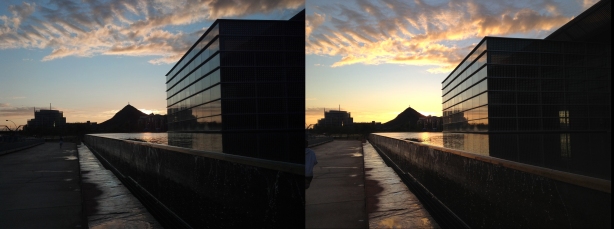As a long time iPhone user, I’ve always found Android devices to be a bit too big and bulky until I got my hands on a Motorola Droid RAZR.
Since this is the first Android device that has ever gotten me to rethink my iPhone choice, I decided to do a comparison based on real-world usage instead of tech specs.

Suddenly, size seemed to matter...
Display
When I first held the RAZR next to my iPhone 4S, it made the iPhone look old, dated and almost like a toy in comparison.
The 4.3″ RAZR screen is impressive and provides a lot more real estate for surfing the web, reading e-mails or working on documents, but the iPhone’s Retina display is still noticeably sharper. From a practical standpoint, either display is plenty big enough for typical usage, but if you use your smartphone to look at documents or especially spreadsheets, the extra real estate is handy.
- Slight edge goes to the RAZR…
Form Factor
The iPhone’s size and weight have always made it a very functional device that can easily be used with one hand; the RAZR while sporting a large screen is thin and actually lighter than the iPhone 4S. Extended one-handed usage is much more manageable than previous Android devices, but I still found myself using two hands more often than I do with my iPhone.
The RAZR has a Kevlar back with a stiff body that makes it very durable even though it’s very thin. I wouldn’t feel the need to get a case for the RAZR, but I would with the iPhone 4S because of the beautiful (but somewhat fragile) glass on the front and back.
- If you are a one-handed “smartphoner”, a slight edge goes to the iPhone 4S…but this is one that is very personal, so be sure to handle both yourself…
Camera
iPhone camera technology has always been far above the pack IMHO and Apple stepped it up significantly with the iPhone 4S. I am a ‘pictureholic’ and can now leave my point-and-shoot digital camera at home with the quality of images that the iPhone 4S is generating. Throw in the 1080p video capabilities, the quick response vs the sluggish RAZR optics (and every other Android camera that I have ever tested for that matter) and this one was easy for a camera buff…
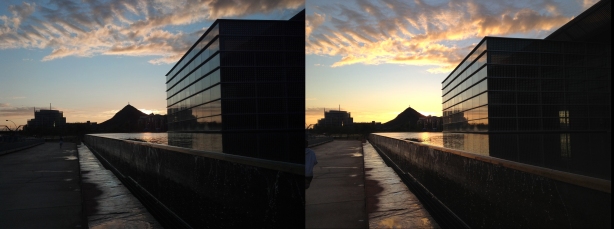
I will say that the picture taking options of the RAZR (macro, exposure, etc.) are much more diverse than the iPhone 4S, but for those of us that want to capture the moment, fumbling around with settings means you could miss the shot. The iPhone is much better at making automatic adjustments, especially in low lighting or when their is a contrast of light and dark in the subject.
- The edge goes to the iPhone 4S if you care about photography…
Data Connectivity
There is simply no comparison of speed when it comes to Verizon’s 4G LTE on the RAZR and AT&T’s HPSA+ on the iPhone 4S… 4G LTE will win every time. Having said that, if you live in an area that doesn’t have 4G LTE service just yet, the 3G speeds on AT&T will out perform Verizon, so you need to do your homework on this one.
- The clear edge goes to the RAZR if 4G LTE is in your area, otherwise it’s based on who has the best signal where you live and work (AT&T’s HSPA+ is 2 to 5 times faster than 3G)
Navigation
If you want to use your smartphone for navigation, this is another no-contest as the Android platform in general wins this every time. The turn-by-turn navigation on the RAZR makes the map-only navigation on the iPhone seem dangerous unless you have a passenger in the car to be the navigator.
- The RAZR in a clear winner…
Voice Recognition
The Android platform has long had a better integration of voice recognition in the operating system and until Apple introduced Siri, this was another no-contest. But Siri has taken voice commands to a different level with its ability to use ‘fuzzy logic’ to figure out what you might be asking. For instance, asking Siri if you will need an umbrella tomorrow generates a response based on the weather forecast. Siri combined with location-based reminders (remind me to call Brandon when I get to the office) is a game changer.

The '65 mph Siri text message with the top down' testing lab
I’ve even tested it going 65 miles an hour with the top down on my old-school car and successfully sent my wife a text message that was perfectly translated!
- In the voice recognition challenge, I gotta give it to the iPhone 4S…
Battery Life
The biggest problem that all of the feature-laden cutting-edge smartphones have is that features SUCK (battery power, that is). Power management is critical with today’s smartphones.
4G LTE phones have been notorious for draining batteries so much so that often times the advice is to turn off the 4G radio unless you really need it (which kind of defeats the purpose of having a 4G device, doesn’t it?)
The RAZR has a new feature called ‘Smart Actions’ that allows you to custom tailor battery usage depending upon the condition of the phone. For instance, when the battery level reaches 20%, you can have the phone automatically turn off the GPS, 4G and lower the brightness to conserve power. The phone actually monitors your usage and over time, suggests new actions to improve performance or you can manually create any number of your own actions.
This is a huge improvement for those that have constantly had to fiddle with their phones to manage the power usage.
- Add the ability to easily see which tasks are using the most power and the RAZR has a clear advantage in power management…
Ease of Use
Setting aside my current bias towards iOS as an interface, if you hand an iPhone and an Android device to a person that has never used either, they will be more likely to figure out the iOS device quicker as it has a consistent rhythm in how things work. The Android OS is infinitely more customize-able and as a result, has a larger learning curve. Some of the simple tasks like going forward and backwards between web pages requires you to switch between the screen as an interface and the function keys at the bottom (especially to go forward).
And I come back to the one-handed use of the devices; it can be done on both, but the iPhone is certainly more suited to the average person’s hand. Look no further than the unlock swipe process for both…between the wider screen and having the swipe bar in the middle instead of at the bottom, unlocking the RAZR with one hand is more prone to miscues.
- I give the iPhone 4S the nod here (YMMV)…
Remember, these are MY observations and opinions AND keep in mind my bias because I have been using an iPhone as my primary device for a number of years.
Having said that, hopefully some of my insights help you understand just how subtle the difference have become between these two platforms; I’ve never been as impressed by an Android device as I have been playing with the RAZR for the past couple of days!